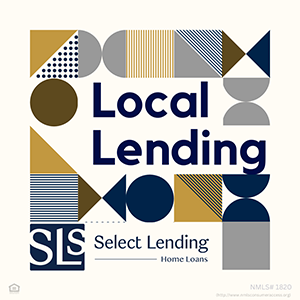10 Safety Tips for Online Shopping
Online shopping has forever changed the way we buy just about everything. With a few simple clicks, we can order and pay for clothes, electronics, tools, furniture, groceries, and more. Then, before we know it, what we bought is delivered right to our doorsteps. Talk about convenience!
With online shopping’s convenience, however, comes the risk of not receiving exactly what we ordered– or, worse, getting scammed by illegitimate websites. To better protect yourself while shopping online, follow these 10 tips from the Better Business Bureau:
Know the advertiser. Some of the best deals are only available online, but be careful. It’s easy for a fake website to mimic a famous retailer’s real one, so make sure you’re shopping with a legitimate site. If the site is missing contact information, that’s a red flag.
Check a site’s security settings. If the site is secure, its web address should start with “https://” (with an “s”) and include a lock icon on the purchase or shopping cart page.
Be a savvy shopper. When shopping online, be sure to take your time and read the fine print before submitting your order. Look for the return policy; although many online orders can be returned for a full refund, others have restocking fees. Some items can’t be returned at all, so know before you buy.
Protect personal information. Read a site’s privacy policy, and understand what personal information is being requested and how it’ll be used. If a site doesn’t have a privacy policy, that’s a big red flag that it may be a scam.
Think before you click. Be especially cautious about email solicitations and online ads on social media sites. Many sketchy retailers advertise great deals that don’t measure up to the promotional hype.
Beware of too-good-to-be-true deals. Offers on websites and in unsolicited emails may offer free or very low prices on hard-to-find items. There may be hidden costs, or your purchase may sign you up for a monthly charge. Look for and read the fine print.
Beware of phishing. Phishing emails can look like a message from a well-known brand, but clicking on unfamiliar links can place you at risk for malware and/or identity theft. One popular scam claims to be from a package-delivery company with links to “tracking information” on an order you don’t remember making. Don’t click!
Shop with a credit card. In case of a fraudulent transaction, a credit card provides additional protections; it’s easier to dispute charges that you didn’t approve. Debit cards, prepaid cards or gift cards don’t have the same protections as a credit card.
Keep documentation of your order. Save a copy of the confirmation page or email confirmation until you receive the item and are satisfied. Be sure to know and understand the return policy, and keep this documented with your purchase records.
Keep a clean machine. Install security software on your computer, tablet and smartphone. Check for and install the latest updates, and run virus scans regularly.