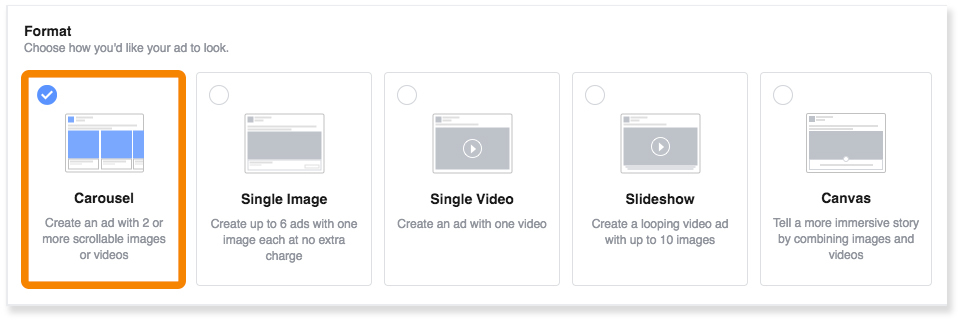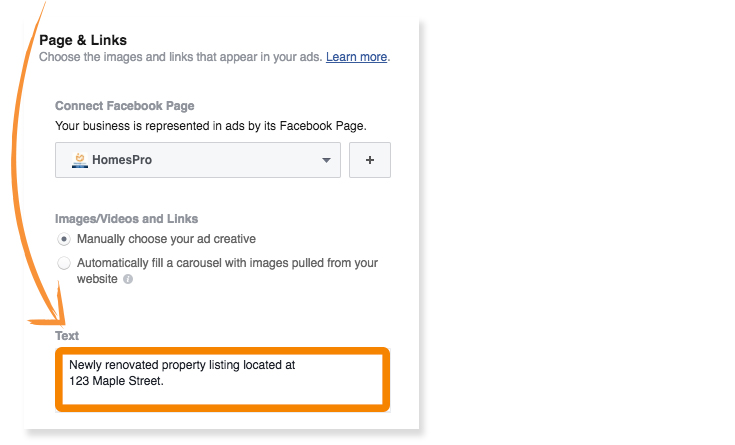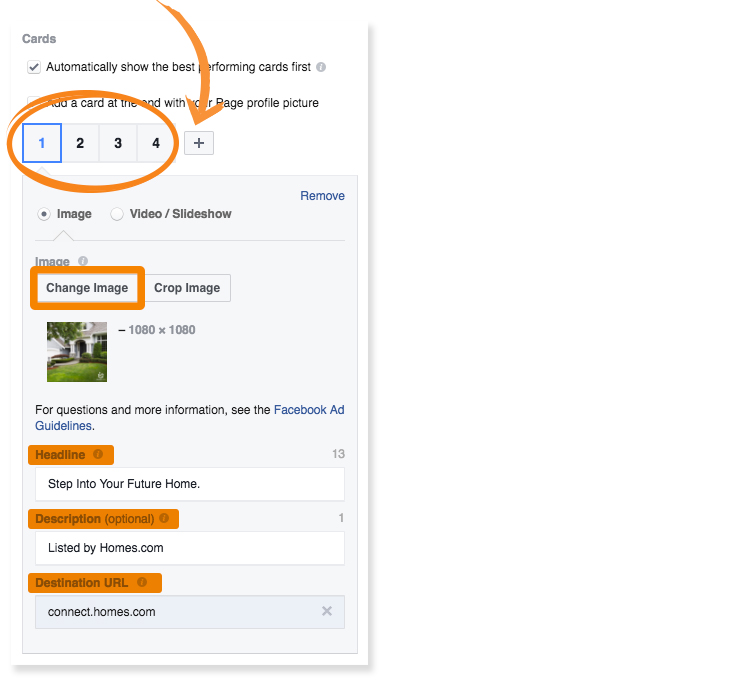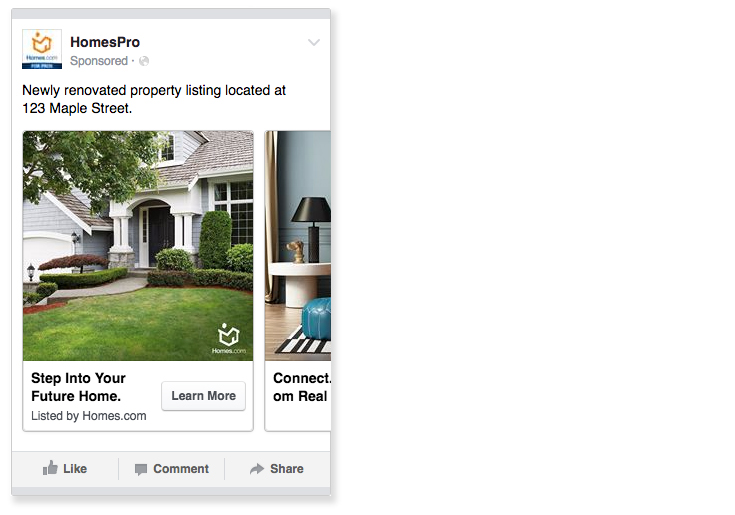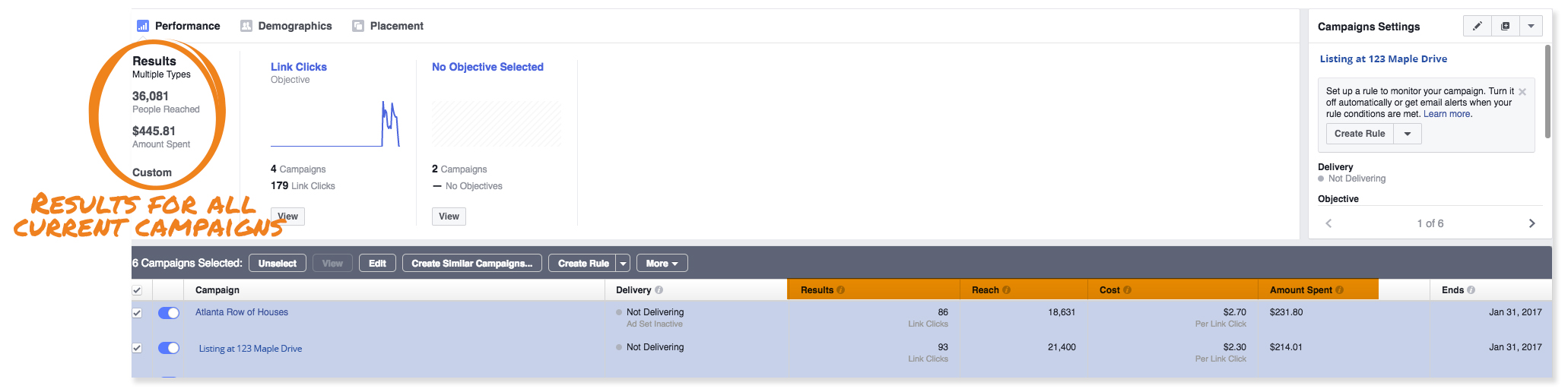When telling a story, you want to create a message that resonates with audiences. Consider this an essential part of creating ads within your Facebook campaign, but instead of telling a story with words, tell it with images. As a real estate pro, you should understand the power of online marketing: According to the NAR 2016 Profile of Home Buyers and Sellers, 51 percent of homebuyers found their home online. Buyers don’t want to read descriptions; they want to see images and imagine themselves living in the home. That is exactly the type of technique you’ll need to implement in your Facebook ads.
Get Creative
The final step in creating your campaign is the ‘Ad’ section. This is where you choose which photos and/or videos will show in your audience’s news feed. You are not limited to just photos or videos; you can design carousel, slideshow, or canvas ads, too.
Carousel and slideshow ads are very similar; they both showcase multiple images and/or videos within a single ad. However, a slideshow runs a continuous loop (like a video) and a carousel is a set of images/videos on individual cards which a person must swipe through (up to 10 allowed).
Start by clicking on an ad format you want to create.
Next, choose the Facebook Page the ad will run on. Fill the ‘Text’ box with the message you want to display on your ad post. Your message can be as catchy as you want or you can keep it simple, as shown below.
Now you can choose how many pictures you want your ad to have. Remember, you can add up to 10 images in a carousel; however, you do not want to give away the entire walkthrough of the house without having your audience click through to your call to action to fill out a lead capture form. Insert a headline and description, and choose your destination URL (your website’s lead capture landing page).
Finally, you’ll want to review your ad.
If everything is to your liking, click ‘Place Order’ to launch your ad.
Measure Your Insights
Once you have set up your ad and feel that it is ready to publish, you may find yourself wondering, “How do I know if the ad is working? How do I measure the results?”
Luckily, Facebook has integrated reporting software that keeps track of all your ad campaigns; you can tell if your ad is reaching your target audience and if people are engaging and clicking the call to action. The reports can be found in the Ads Manager section of your Facebook Pages. The report provides details on the following: delivery (current campaigns, ad sets, or ads running), results (based on the objective of the campaign chosen), reach (the number of people who saw your ads at least once), cost (average cost per result from your ads), amount spent (total amount of money you’ve spent), and the end date.
Once you understand the results of your ad campaigns, you may begin to notice a trend in your audience base that can show you whether or not certain ads are working. Furthermore, since the reports are constantly updated, there is no need to wait until the end of the campaign to check your results. If you notice that your ad’s reach is continuously growing, but the results aren’t, try editing your campaign. Your target audience may be too broad or too narrow, or your images and/or videos may not be creative enough to catch the attention of your audience.
If keeping up with your social strategy is too much for you, let us help! Homes.com Social Fuel takes care of your social strategy by providing you with everything from account setup, post creation, engagement, and Facebook Ad management. We will even manage your online reputation and monitor how your business ranks in search results so you can focus on selling real estate.
For more information, please visit connect.homes.com.
For the latest real estate news and trends, bookmark RISMedia.com.