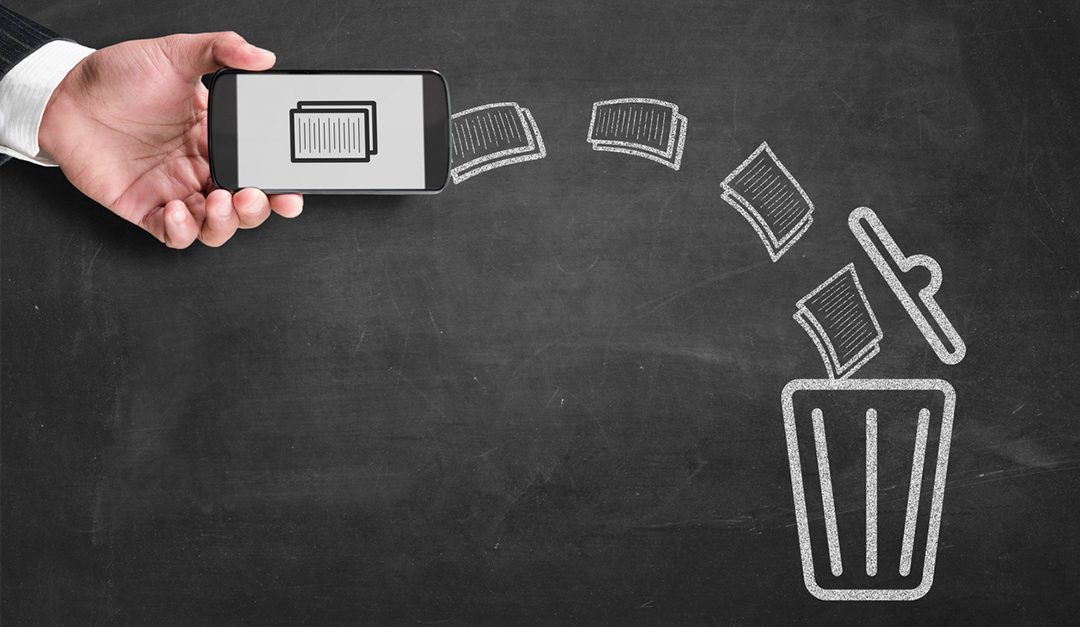(TNS)—Q: I use the mail app on my iPhone for my q.com email account from CenturyLink. But this mail account uses more than four gigabytes of memory on my phone; I can’t download the latest software updates for lack of storage space. This happens even though I empty my “Trash” and “Sent” emails twice a day, and never keep more than 10 emails in my inbox. What’s wrong? – Lucia Copeland, Minneapolis
A: Your iPhone is probably collecting mail for several reasons, but you can fix them all. In addition to emptying your Trash and Sent folders, you also need to empty your “Junk” mail folder (where obvious spam is automatically routed). Because most of this spam never reached your inbox, it’s easy to forget about it. Go to the Junk folder, click “Edit,” click “Select All” and then click “Delete.”
You also need to be sure that when you delete mail from your inbox, it’s really going to the Trash folder. Apple confused this issue last year when it responded to complaints that position of the icons at the bottom of an email—”Reply” (an arrow) and “Delete” (a trash can)—had been reversed, causing people in a hurry to delete emails they meant to reply to. Apple solved the problem by replacing the trash can icon at the bottom of an email with the archiving icon (a packing box). Now if someone touches the wrong icon, the worst that can happen is that email is sent to the “All Mail” folder, where it stays indefinitely.
The trash can and packing box icons look alike and I suspect you have been accidentally archiving mail that you meant to delete. You can adjust for the change by using one of two ways to delete email from your inbox:
- Delete a single email: View the email, click the arrow key at the bottom of the screen, and in the resulting menu click “Trash Message.”
- Delete multiple emails: Select “Edit” at the top of the inbox and check the emails you want to delete. At the bottom of the screen, select “Move,” and in the resulting menu, click “Trash.”
Now go through your All Mail folder and determine which saved emails you want to delete. All Mail works a bit differently: To delete multiple emails using the second method above, select unwanted emails and click “Trash” at the bottom of the screen. Pruning the All Mail folder should sharply reduce your stored e-mail.
©2020 Star Tribune (Minneapolis)
Visit Star Tribune (Minneapolis) at www.startribune.com
Distributed by Tribune Content Agency, LLC